Easily connect multiple applications to automate your tasks!
With the Leadberry - Pabbly Connect integration you can automatically sync your Leadberry leads to a tremendous number of 3rd party applications, making it easier to follow up on your leads or to trigger automatic actions once a lead comes in.
How to do it?
From your Leadberry dashboard, click settings (little gear icon at the upper right corner) and navigate to the “Integrations” tab, and select Pabbly Connect:
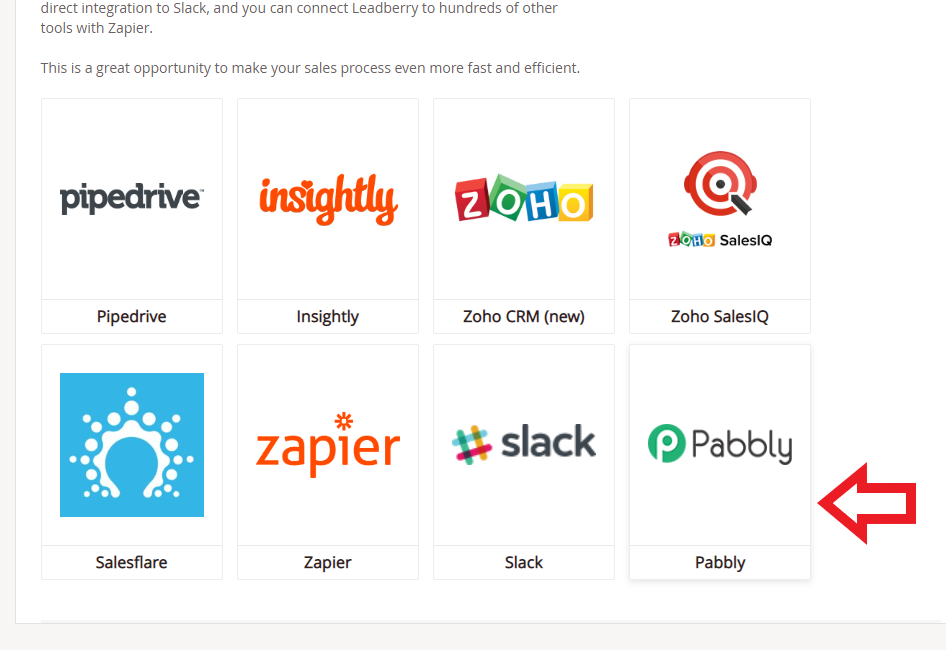
Step 2
Generate your Leadberry API key by clicking the “Get you API key” button:

Step 3
Next, head to your Pabbly Connect dashboard, click on the “Create Workflow” button. After giving the new workflow a name, select Leadberry from the partner app list at the 1st step.
For Trigger Event set: New Lead
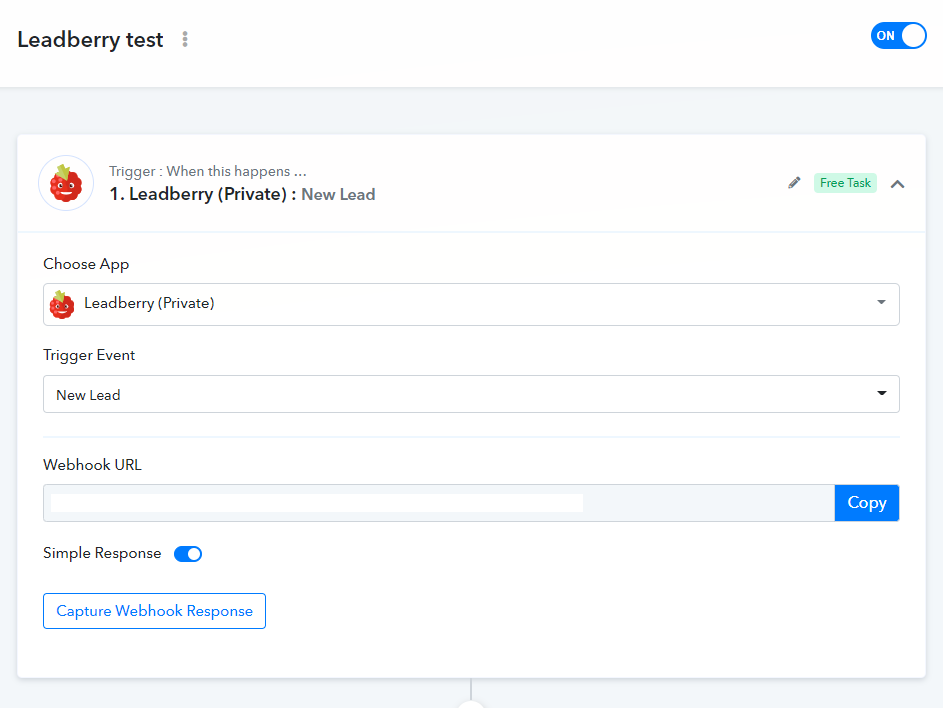
As a result you’ll get a webhook URL. Copy this to Leadberry/settings/integrations/Pabbly Connect below your API key.
And there you have it, the connection is established. From now on you just have to finish the workflow in Pabbly Connect and create actions/triggers of your liking.

Get started now
We've made it fast and easy to experience Leadberry.
Start with a 14-day free trial account - register and set up Leadberry in a matter of minutes.
Start with a 14-day free trial account - register and set up Leadberry in a matter of minutes.
Sign up free
- - Sign up in 30 seconds.
- - No credit card required.