
Slack connects teams with apps, services and resources they need to get work done. Connected to Leadberry, new leads will be dropped to your dedicated Slack channel instantly to make sure you can follow up on all your hot B2B leads at once!
How to get it done?
From Leadberry/Settings/Integrations select Slack and click on “Connect to Slack”.
If you’re logged in to Slack in the same browser, you’ll be dropped to a page where you have to select the Slack channel you’d like Leadberry deliver your hot leads to.
How to get it done?
From Leadberry/Settings/Integrations select Slack and click on “Connect to Slack”.
If you’re logged in to Slack in the same browser, you’ll be dropped to a page where you have to select the Slack channel you’d like Leadberry deliver your hot leads to.
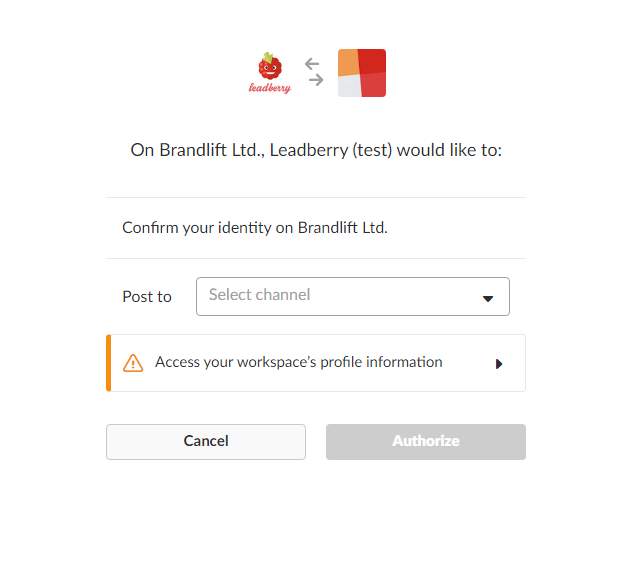
And click Authorize.
As a next step you have to select which of your Google Analytics views you’d like to connect to - so leads coming from ONLY that view will be sent to Slack. If you’d like to integrate more views, you have to redo the same process again, that simple.
As a next step you have to select which of your Google Analytics views you’d like to connect to - so leads coming from ONLY that view will be sent to Slack. If you’d like to integrate more views, you have to redo the same process again, that simple.
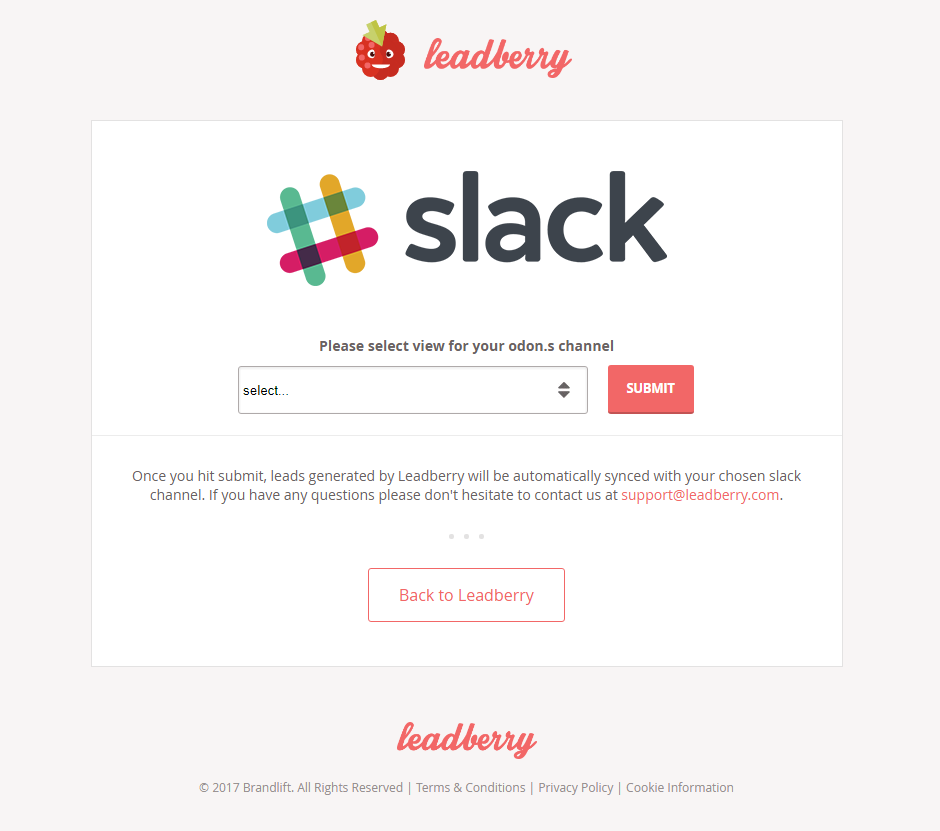
Just hit “Submit” and you’re done!
Pretty much awesome, right? :)
Pretty much awesome, right? :)

Get started now
We've made it fast and easy to experience Leadberry.
Start with a 14-day free trial account - register and set up Leadberry in a matter of minutes.
Start with a 14-day free trial account - register and set up Leadberry in a matter of minutes.
Sign up free
- - Sign up in 30 seconds.
- - No credit card required.